Samish Nation will soon be implementing a new and improved way to authenticate Samish Citizens who want to use Samish Applications, such as this very website, Libby by Overdrive, and other applications which are soon to come.
Samish Nation has implemented a new and improved way to authenticate Samish Citizens who want to use Samish Applications, such as this very website, Libby by Overdrive, and other applications which are soon to
come.
The new authentication service is custom developed by Samish IT staff and runs on an external platform. External Platform means Samish Citizens will be able to use one login for multiple Samish applications.
Some other cool features we get:
- Support for using Social Accounts as Identity Providers
- Security Benefits offered by Microsoft Azure B2C
- Easier to use email verification system
- Updated automatic enrollment and age verification
Using the Service
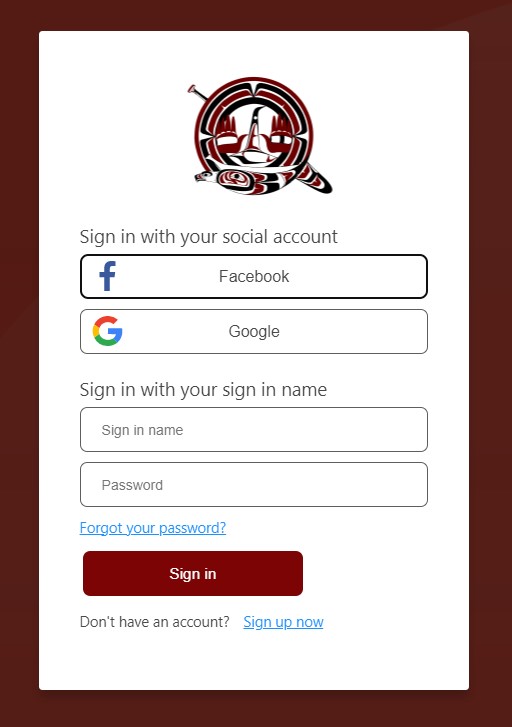
To use the service, you can create what’s called a “Local Account” by hitting Sign up now at the bottom of the page or create a social account by clicking one of the Social Identity Provider
buttons at the top of the page. A Local Account uses your email address and a password to create your account, whereas selecting a social identity provider allows you to prove your identity by logging into a social account. Samish doesn’t pry
into any of your social data, so it doesn’t need any special permissions from you apart from logging in. If your browser is already logged into your social account of choice, it might look as though it didn’t ask you anything and proceed
instantly to the next step.
Whichever type of account you use, the new authentication service will ask you to verify your email address. This must be the email address which is on file with Samish enrollment. Verify your email address using a verification code sent to your email and enter
your Tribal Enrollment Number. When you hit continue, the authentication service will use your email and enrollment number to check Samish enrollment records to verify that you are an enrolled Samish Citizen who is at least 13 years of age before
continuing to the next step.
If you chose to create a local account, you’ll be prompted to create a password. For Social and Local accounts, you’ll also be prompted to enter a display name. Hit Create to create your account.
If you ever forget your password or which kind of account you used, no worries. You can always reset your password using the Forgot your password? link, or add new Social Identities to your account. Remember,
the “create a new account,” process verifies your email with a verification code. So if your email address already has an account, the new authentication service will tell you so, and offer for you to add the new identity provider to your sign-in methods. You can
log in to one account using any method you like!